This post is all about ways to improve your website. From creating banners, a logo, resources  for royalty-free images, checking your sites loading speed, SEO tools – there is a variety of free tools available. This list is ongoing and will evolve over time.
for royalty-free images, checking your sites loading speed, SEO tools – there is a variety of free tools available. This list is ongoing and will evolve over time.
I am listing my favorite free tools and also some tools that have been recommended to me by fellow internet marketers.
If you have any tools/plugins etc. you would like me to add, please leave a comment below and I will check them out.
The point I want to make is that you don’t need to spend money to improve your website. Sometimes it is necessary to spend money but if you are just starting out there are plenty of resources available for free. Don’t we all love freebies?
Don’t we all love freebies?
My List Of Free Tools
Design A Banner
My all-time favorite tool to create and design blog banners, Pinterest banners, Facebook headers and much more like ebook covers or infographics is canva.com. I love it; it is easy to use, and you can get so creative. I also used canva dot com to create a logo for one of my websites. Canva also offers video tutorials, so you get the most out of this fantastic service.
Create A Logo
To create a logo for free you can use logogarden.com. I haven’t used it yet, but one of my friends recommended it. Give it a go and create your own logo/brand.
Using Images
Images are vital when you write a blog post. We are visual beings and therefore it is imperative to use them effectively to promote your content.
Pixabay.com is my go-to place to find royalty-free images that are free of copyrights under the Creative Comments CCO. You can download and modify them as you like and use them even in commercial applications.
Grammar Checker
The World’s Best Grammar Checker, in my opinion, is Grammarly. There is a free version and a paid version available. I use the paid version since it offers more features which I use a lot. English is my second language, so I need more help and support when it comes to grammar but also with the use of vocabulary.
Here is my in-depth review if you would like to learn more about the difference between the free and paid version.
Headline Analyzer
As we all know, it is important to catch our readers attention and curiosity. A captivating headline is crucial to grab your audience interest. Coschedule.com offers a free headline analyzer which I think is a fantastic tool to improve your writing.
I have signed up for their newsletters as well which are usually packed with helpful tips about blog writing, email marketing and how to build a brand. I would encourage you to do the same.
Website Speed Analyzer
The loading time of your site is crucial. If your site is loading to slow the chances are that your visitor will leave before they even had a look at your content. I use two different sped analyzers.
The first one is PageSpeedInsights by Google and the second one is gtmetrix.com. I like that they do not only show you the loading time of your site but also tell you where and how you can make improvements.
Signature Generator 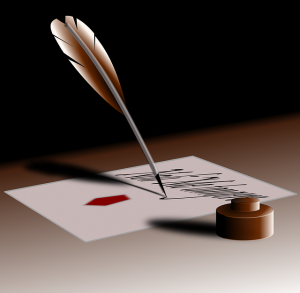
Signature-maker.net is a free signature generator, and there are much more available on the market. You can choose from handwritten, font and email signature which you can also link to your social media accounts.
So, make your emails and blog posts more personal for free.
Email Marketing
You probably have heard the adage ‘the money is in the list.’ It means that we as internet marketers should build an email list to connect and build a relationship with our potential customers.
There are endless email providers out there, and most of them offer a paid service. Two of the free email providers I have used are MailChimp and Madmimi.
Let’s have a closer look at these two. MailChimp offers a free email service for up to 2000 subscribers but also paid plans with some additional features. It is important to know that the free plan doesn’t include an autoresponder service.
An autoresponder service is a useful feature to have. It basically means that as soon as someone signs up for your newsletters, the sign-up triggers an automated series of emails you have set up in advance.
Madmimi offers a free plan for up to 100 subscribers which includes an autoresponder service.
So, you have two good options here, especially when you just start up and want to keep your costs to a minimum.
Update on January 10, 2017: I am excited to share that I have found an email provider that is free for up to 1000 subscribers (forever free) and includes an autoresponder service. No credit card required! Check out mailerlite.com for more information. At first glance, it is easy to use and to set up. Read my review here.

Keyword Research Tool
Writing a blog post is one thing but knowing what your audience is looking for on the internet is another story. That’s when keyword research is imperative. If your website is only a few months old you will need to concentrate on long tail keywords.
Would you like to learn more about long tail keywords, SEO tools, email marketing and affiliate marketing? Read my full review on my recommended #1 online training platform!
Toolfeast.com is a free keyword research tool that will help you to find keywords in your chosen niche and will also give you an idea about the competition.
My other favorite tool is Jaxxy. You will get 30 searches for free. Once you have used the free searches you would need to sign up for a monthly plan.
I find Jaxxy easier to use than ToolFeast but as I said the free trial with Jaxxy is limited to 30 searches. Check it out for yourself.
Another fantastic keyword research tool is KeySearch which you can join for free. Read my review here or click my link to sign up for free.
SEO Tools 
Check out a set of free SEO tools on smallseotools.com. It includes a website SEO score, keyword position, and a Google page rank checker.
You can also look at moz.com to find out your sites and your competitor’s authority level. Moz offers lots more features.
If you use wordpress.org for your blog, you will have numerous free plugins available.
One of my favorites is the Yoast SEO plugin. It works like an in-built SEO checklist which helps to optimize your blog post for the search engines like Google, Bing, and Yahoo.
Do you want to get more shares and likes on Facebook, Twitter, Pinterest and subscribers to your YouTube channel? It’s time to have a closer look at LinkCollider. Read my review here or sign up for free here.
Taking Screenshots
To capture images from my screen I am using Lightshot which is a browser extension you can download for free. It is available for Windows and Mac. I find it easy to use and works perfectly.
Social Sharing Is Caring 
If you are writing blogs or developing your website you want to promote your content as much as you can, right?
Therefore you should have social share buttons on your site so your readers can share the content they love with their friends, family, and followers.
Yet again, to do so you will need to add a plugin to your WordPress site. My recommended plugin is SumoMe. It offers share buttons for over 16 social network platforms like Twitter, Facebook, Pinterest, Flipboard, Reddit, LinkedIn, to name only a few.
In addition, SumoMe lets you add image sharing, list building to grow an email list and also Google Analytics. It is completely customizable.
There are many other free social sharing plugins available but I have found that SumoMe offers the best choices with 16 sharing networks.
How About Finding New Content Ideas?
When you are writing articles for your website on a regular basis, it can be hard to come up with new content ideas. One good way to find new ideas is by going through your existing post and find topics you could explain in more depth.
Another fantastic resource is a website called answerthepublic.com, a free visual keyword research and content ideas tool. All you need to do is type your keyword in the search bar and this tool will give you related content ideas.
Your next step is to put these keywords into a keyword research tool of your choice and check out the competition.
If the competition is low then you are all good to write your next post.
Finding A WordPress Theme You Like
Do you know the feeling of finding a website where you really like the design, layout and user experience it provides? You might even like to use the same theme for your site.
An easy way to find out which WordPress theme a particular site is using is wpthemedetector.com. This free tool also shows the plugins the website is using which can be helpful as well.
I do like the fact that WP Theme Detector provides the link to the WP Theme directly.
Summary
As mentioned in my introduction, this list is ongoing and I am going to add more free tools as soon as I discover them. Please share with my readers which free tools you are using. As soon as I have checked them out I will add them to my list.
I do hope you will find some of these resources helpful to improve your website/blog.
And, by the way, if you liked this post don’t hesitate to share it on your preferred social network sites. Remember: Sharing Is Caring!
🙂
Would you like to join me on my favorite training platform? Be sure to check it out here!
Please note: this post may contain affiliate links.

Hi Anne, thank you for a very thorough analysis. Some great things you are sharing. I like the idea of logogarden as the logo design I have done wasn’t brilliant. Have also looked at some signature stuff but not see signature-maker. I will check this out.
Congratulations on a nice post. Regards, Chris
Thank you Chris! I am glad you have found some tools that potentially can help you to improve your site.I think creating a logo is a fantastic idea to develop your unique brand that will help you to stick out from the crowd.
Please let me know if you come across of any other free tools that could be useful to my readers.
All the best from Anke
I never realized how hard it would be to run a good website…until I tried it myself. I have to admit – my blog looks like the poor relative of my competition at the moment!
I’m liking the sound of this Canva platform as it’s free and my images look very tired on my posts – does it remain free forever or is it a trial basis?
Hi there Chris, thanks so much for your comment. I know it is quite a tricky part to build and run a good website. I don’t know how long you have been involved in the online business world but I recommend on building quality content first and than worry about the other things.
Canva is free forever, but they also have a paid plan option. In my opinion, the free plan is sufficient. It gives you all the tools you need to create banners, infographics, CV’S, you name it …
I hope it helps.
Best wishes from Anke
I’m always looking to improve my website and its performance, and the promise of free tools that can achieve this always catches my attention.
You have listed some really cool tools here that I haven’t actually come across before. I’ll definitely give a few of them a try. Thanks for sharing this.
You are welcome, Darren. There are so many free helpful tools available on the internet so it takes some time to find out which ones are the best. I am sure I’ve missed a few. I am always grateful for tips on more tools to improve my website. Do you have any favorites?
All the best from Anke
Wow thanks for the great links to some very useful web tools. I will be bookmarking your site for future reference and recomending it to friends and collegues. I can’t wait to explore them all and try some of them out on my website.
Do you spend a lot of time researching these tools? Well I for one appreciate your efforts because it saves me having to do it.
Thanks again
Rina
Hi Rina, thanks so much for stopping by. I am glad you are appreciating these tools. Please let me know which one you have found helpful in particular.
Yes you are right. It takes time to do the research but that is what my site is for: helping you to find tools and resources in one place. I love doing it! Thanks to you for sharing my site with your friends and colleagues.
All the best from Anke
I like the way that your site looks incredibly professional. There are many things I’m gonna check out for my own site. I didn’t realize that most of this even existed. I already use both Jaxxy and Yoast SEO. I prefer Aweber over MailChimp. I’m gonna look up some more information about headline analyzers.
Hi there, thanks for your positive feedback. Please check out mailerlite.com as email provider. It is free for up to 1000 subscribers and easy to use. It also includes an autoresponder as well, which is fantastic.
All the best from Anke
Hi Anke,
This is a very impressive list of free tools that you have compiled. I’ve also been pretty diligent in seeking out free website resources, and I use most of the tools you’ve identified. But there are two tools on the list, Toolfeast, and SmallSEOtools, that I hadn’t used before reading your post. I’ve just tried them both. I found Toolfeast to be rather cumbersome to use but SmallSEOtools is very useful and I appreciate your sharing this information. Great job!
Hi Linda, thanks for stopping by. I am with you in regards to Toolfeast. The best keyword research tools in my opinion are Jaxxy and the one inside Wealthy Affiliate.
I am very excited about my newest addition, mailerlite which is free and includes an autoresponder service as well. I was searching for months to find a free email provider that also offers the autoresponder feature.
All the best from Anke
I just started a new website and I find this information extremely valuable, so thank you for posting this. I have bookmarked this site and added It to my face book post to refer to as I go. I had no idea there are so many components to having a website. I can now proceed to creating a logo and designing banners. THANK YOU! again.
Hi there , thank you for your feedback. I am glad my post was helpful to you. It is so much fun to creating a logo and banners. You will find that it will be a breeze with Canva.
All the best from Anke
Hi there,
Great post! Thanks for creating and sharing it with us. Really appreciated thanks!
I really don’t think I have seen such a comprehensive list of very useful and rather handy tools. Bravo and kudos for the hard work and research in putting this article together!
Bookmarked for reference!
Hi Derek, thank you so much for your kind comment. It is my sincere interest to put as much helpful information together as I can to make people’s lives easier. Creating a website is one thing but making it appealing for visitors is another. It is fantastic to have these free tools available. I am glad you will use my suggestions!
Best wishes from Anke
Great list you have there. Besides paying for my domain, hosting and a keyword tool, I used mostly free tools to grow my blog because I don’t have free flow of cash all the time to be investing on new software.
If I may add to your list;
1) Photopin is another awesome resource for free images (attribution needed). Just need some extra digging to get the right one.
2) Google Trend is great for matching trends and the keywords that you’ve researched to see if you are on the right track.
3) For screenshots, I use Monosnap.
4) For social sharing, I favor AddThis. It gives a very clean and professional look. Comes with weekly analytic report as well.
Hope your readers will find this useful.
Hi there Cathy, thank you so much for adding these free tools to my list. I am sure, I will be also adding more over the next few weeks.
It is fascinating how many free resources are available online to grow an online business, to get fresh content ideas and more.
Your add-ons are much appreciated!
Thanks again and all the best from
Anke